Ever since I started sharing my thrifting videos and hauls on social media, I have had people ask if they could buy the vintage decor and other home decor items I was sharing. I wasn’t at a point a few years ago where I could take that on. I couldn’t commit to it consistently and wasn’t sure how it would look. Fast forward a few years and I decided to give it a try. Today, I am going to share how to start an Instagram shop and what I have learned throughout the process.
First of all, I want to start by saying that I didn’t want to make this shop overwhelming and a ton of work right off the bat. I knew starting out, if it was overwhelming and I made it harder than it had to be, I wouldn’t stick with it. I would be stressed about it and wouldn’t be able to see how I liked it. This post is about the beginning stages of my shop page and what I have learned so far.
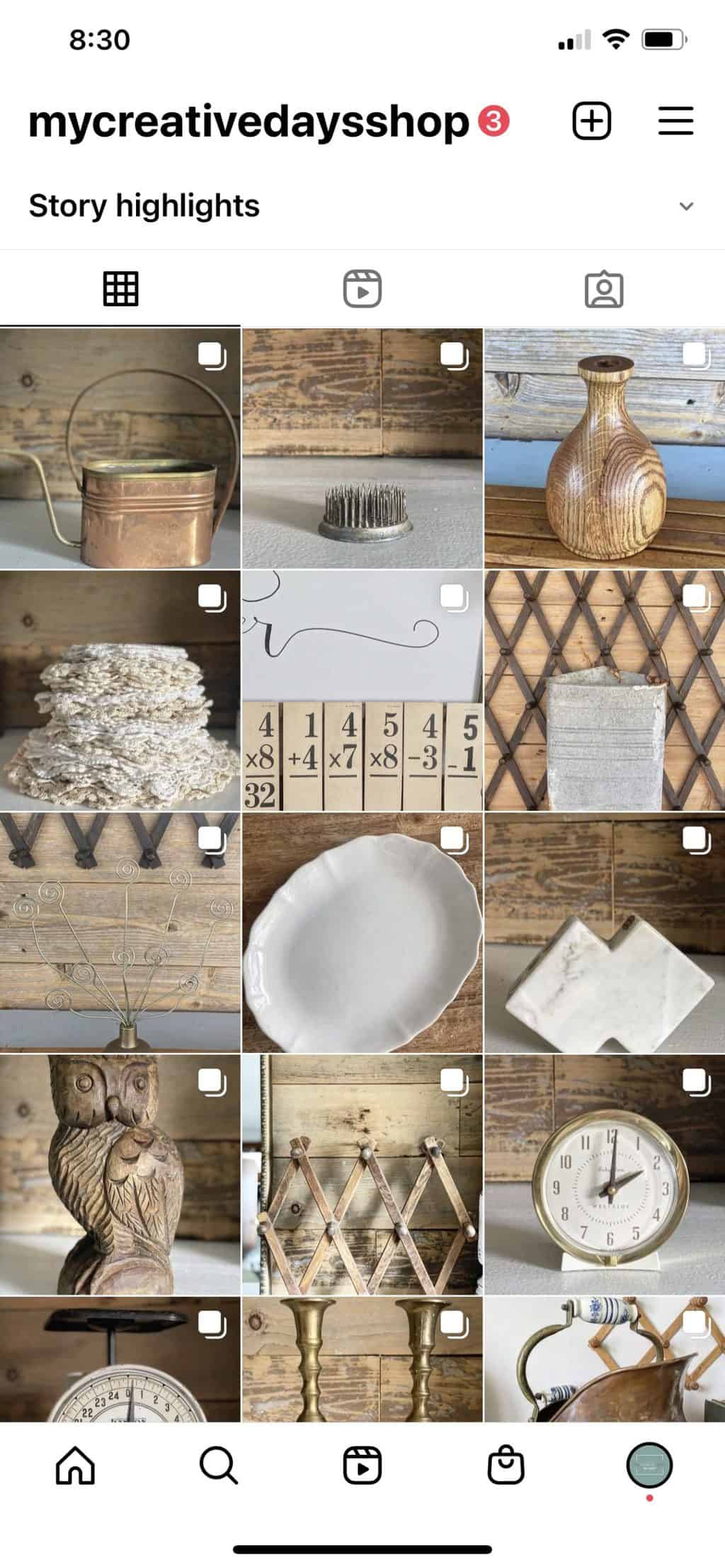
{Affiliate links are used in this post. Click on any of the underlined links to find the products I am talking about. You can read my disclosure HERE.}
Setting up an Instagram shop is easy.
If you make it that way.
I think a lot of times we overcomplicate things. We overthink things and make them a bigger ordeal than they need to be. I didn’t want that starting out. I wanted to make it as simple as I could to see how it would be.
How To Start An Instagram Shop: 6 SIMPLE things you need to get started (as of March 2022):
- A separate Instagram page for the shop.
- A shop name.
- A bio on the shop page that describes what the shop is.
- A way for buyers to pay you.
- Products to sell.
- Camera (I use my phone).
Once you have the page set up with your shop name and bio, it is time to start launching products.
BUT….. Before you launch/list products for sale, read the tips below.
Easy Tips For A Successful Instagram Shop
Launch Schedule
- Plan to launch items at a specific time and stick to it. I post new items on my shop page every Wednesday at 12 PM CST. This was the time that worked best in my schedule and the time I could set aside to solely work on the shop. Posting at a certain time every week or every month builds anticipation. It makes people plan and schedule to be there to get the best items. If you stick to it consistently, your customers will schedule your launch time into their weekly schedule. You can always adjust the time as you grow. If you find a better time that works for everyone, go with that, But, to start, pick a time that you can commit to and stick with it until you have enough following to ask for feedback about changing the launch times. The biggest thing to remember here is to be consistent so your customers can count on it.
Share Between Pages & Platforms
- Share your shop page on other platforms you post on. If you already have a social media presence on Facebook and a different Instagram page, share your new shop page on those pages. You need to get the word out. Use the audience you have already built to get your first influx of followers on your shop page.
Set Up Payment
- Before you start your IG shop, make sure you have payment options set up. Again, I wanted to keep it simple on my end. I offer PayPal and Venmo payment options. You can have customers pay however you want, but just make sure those options/accounts are up and working before you list your first item.
Decide On Shipping
- Before you set up the shop page, decided on shipping. Are you going to include that in your price or have the buyer pay for it?

Listing Items
- When you list items, make sure you take many photos. You can add up to 10 photos per listing. Share photos of it styled as well as detailed photos of the item up close.
- Be descriptive. Add measurements. Include a story about the item if there is one. Describe how you would use it.
- End the copy with the price and shipping costs if there is one.
- Here is an example of how one of my listings may read (see photo above):
-
Ironstone Platter (I start with the name of the item).Swipe over to see more. (If I have taken multiple photos, it will be a carousel post so they need to swipe over to see all the photos. This statement tells them to do that).
-
This platter measures 12″ x 9″. (Add measurements if it applies).
-
I love adding Ironstone to my decor. This platter is perfect to put candles on or serve cookies on. It would also be great full of Scrabble tiles, pinecones in the winter, and sea glass we have picked up during family vacations. There are so many ways to use this all year. (Add a story or ideas for using the item).
-
$24 PLUS shipping. Comment SOLD to buy and I will message further instructions. (This is the call-to-action or CTA. I end the copy with the price PLUS shipping and what needs to happen if they want to buy the item).
-

How I Make Sales Easy
- People just have to comment “SOLD” to buy an item.
- I use messages inside Instagram to communicate after someone comments “SOLD”. They need to send me their shipping information so I can calculate shipping.
- I don’t box anything up until someone comments “SOLD”. Some people buy more than one thing so I box items together to save them on shipping.
- Once I have their total, I message them that and the following steps. I tell them that once the total is paid, I will mark “SOLD” on the item and send them their tracking info. None of that gets done until they pay. I also send them over my Paypal email address and my Venmo account. They can pay whichever way works best for them.
- I do also have local customers. They don’t pay to ship and just do front porch pick-up.
- Once the payment is sent, I mark the item “SOLD” on the shop page and I erase the last part of the copy that has the price, shipping, and CTA. Then, I take a photo of the tracking information and message that to the buyer on Instagram.
What I Use For Shipping
- I use Pirate Ship for all my shipping. It is easy to use and gives the cheapest shipping option.
Shipping Supplies
- Obviously, you will need shipping supplies when you are shipping items. I have been lucky to never have had to buy boxes. I keep every box I get and family and friends give me their boxes. My parents keep newspapers for me which are great to use for packaging. I love reusing packaging materials when I can. If I can reuse boxes and newspapers for some of the packaging, I am all about it. I also repurpose the padded envelopes we get. Other items I use are bubble wrap, tissue paper, air bubbles, plastic package wrap, ink for the printer, packaging tape, and printer paper. Again, I reuse any bubble wrap, air bubbles, etc. that come in packages we get. I reuse whatever I can and then buy what I need. Dollar Tree has been great for plastic wrap, bubble wrap, and tissue paper. You will need a scale to weigh your boxes. You can find the scale I use HERE.
Taxes
- I am not a tax professional and will never give advice on taxes. This post about how to start an Instagram shop will not cover this topic. I suggest you talk with your tax advisor to get all the details on what taxes would look like for you. Taxes look different for every person. It is not a one-size-fits-all. The best advice I can give you is to talk to the person who does your taxes and tell them what you are thinking about doing and they will be able to give you the correct advice.

Things To Know
- Set some parameters for the buying process. Something like – “payment needs to be made within 48 hours of the total being sent”. Sometimes, you will get multiple people wanting an item. Setting a parameter makes serious buyers go through the checkout process quickly and you aren’t having to chase after the payment. If they don’t make the payment, you can move on to the next buyer.
- If you use the “comment SOLD” option, know that you need to stay in your messages after the launch. You will need to cut out sometime after you launch for messages, shipping, packaging, getting payments, etc.
- It’s a nice touch to add a thank you note or card inside the box. You can create thank you postcards through Vistaprint for a good price.
- If you don’t have the right size box for an item, try putting two boxes together.
I hope this post about how to start an Instagram shop is helpful. As I said, I am still fairly new to doing this, but I have learned a lot so far. If you thought this post was helpful, please let me know! If you launch your shop, tag me @mycreativedays. I would love to check it out.
PIN THIS POST!

If you found this How To Start An Instagram Shop post helpful, you will also love these posts:
How I Grew My Facebook Page To Over 100,000 Fans
How To Make Real Money Flipping Furniture
10 Tips: How To Be More Productive


Thank you for this post. I like simple, it is easy to be overwhelmed and over complicate things. This step by step and tips in simple terms is truly helpful and appreciated!
I am so glad!! Good luck with your new shop!